The Top Google Plus tips and tricks.
Hello Friends. We all are addicted to google plus as we were addicted to Facebook in the past. While some would like to stick to facebook. The others know how to keep moving. And if you are new to google plus then we can tech you some tricks that will surely make you a master to your Gplus friends.
So, we have these tricks as they are:
- Use these shortcuts according to your needs and save time.
Shift = scroll up
J = scroll down one post
K = scroll up one post
Q = jump to chat
Return = comment
Tab and return = end the particular friend.
You can also save time by directly hitting enter to comment while reading( this might save you some seconds).
- Mentioning special people:
You can also mention people specifically to your post by typing his name and the post will easily show you the people associated to that name allowing you to select one and easily tell them that you are writing about him.
- Green means public, Blue means limited:
In the posting area, If PUBLIC is written in green, then it means that you're post would be read by any of your friend's. If the group name is written in blue, then it means that you can't show it to all. It would be available to people of that circle only.
- Adding Multimedia objects:
You can simply add any photos, videos, and links to your post by clicking the options that are given below the writing area of any post.
- Adding many persons at once.
Yes, you can add a lot of people to your circles and that also by only one click. For that you will have to click see all in the suggested friends in the sidebar. Then, in the next page. The persons would be shown. You have to simply click on options that must be showing select all or block everyone of these. Now, by selecting all, all the friends would be selected. Click and drag all to the desired circle. All of them would be surely added to your friend's list.
You can also block these persons in the same way.
We hope you will enjoy social networking with these tricks. Make you social life better but son;t forget to plus one this post. Thanks for reading and keep coming :)
Tags: google plus, Google.
Subscribe to:
Post Comments (Atom)



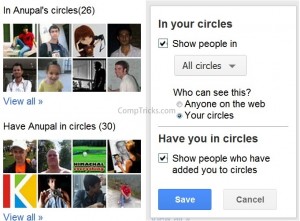

 Previous Article
Previous Article



Share your views...
1 Respones to "The Top Google Plus tips and tricks."
easy to use, still best.
6 August 2011 at 22:46
Post a Comment